This is the paid version of IPTV PRO app.
Pro features (comparing with free version):
✔ Ad free
✔ Start app on device boot option, useful for set-top boxes.
✔ Auto-play last channel option
✔ Extended playlists history
IPTV Pro
Watch IPTV from your Internet service provider or free live TV channels from any other source in the web.
Features:
✔ M3U and XSPF playlists support
✔ Playlists history
✔ Playing multicast streams with UDP proxy (proxy need to be installed in your LAN)
✔ Grid, list or tile view of TV channels
✔ EPG support in XMLTV and JTV formats
✔ Internal and external video players
✔ Parental control
This app doesn’t contain any built-in channels, you should have your playlist with TV channels to use this app.
For multicast streams it’s recommended to use UDP proxy:
* for Windows: download and install UDP-to-HTTP proxy from http://borpas.info/download/UdpProxy.exe or check the corresponding option while installing IP-TV Player
Disclaimer:
– IPTV Pro app doesn’t supply or include any media content
– Users must provide their own content
– We have no affiliation with any content providers and can’t be responsible for the content provided by third parties
– We do not endorse the streaming of any copyright protected material without the permission of the copyright holder
IPTV PRO – Premium Streaming Experience
Unlock the full potential of your streaming with IPTV PRO, the ultimate app for watching live TV channels and on-demand content from around the globe. Designed for the discerning viewer, IPTV PRO offers a seamless and feature-rich experience that elevates your entertainment to new heights.
Key Features:
-
Ad-Free Experience: Enjoy uninterrupted viewing with no ads to distract you from your favorite shows and channels.
-
High-Quality Streaming: Access high-definition streams with minimal buffering, ensuring a smooth and enjoyable viewing experience.
-
User-Friendly Interface: Navigate effortlessly through a sleek and intuitive interface that makes finding your favorite content a breeze.
-
Multi-Device Support: Watch on multiple devices, including smartphones, tablets, and smart TVs, so you can enjoy your favorite content anywhere, anytime.
-
Customizable Playlists: Create and manage your own playlists to organize your favorite channels and shows for quick access.
-
EPG Support: Stay informed with Electronic Program Guide (EPG) support, allowing you to view schedules and plan your viewing ahead of time.
-
Parental Controls: Keep your family safe with built-in parental controls that let you restrict access to certain content.
-
Multiple Language Support: Enjoy content in various languages with support for multiple audio tracks and subtitles.
-
Regular Updates: Benefit from ongoing updates that enhance performance, add new features, and ensure compatibility with the latest streaming technologies.
-
Customer Support: Access dedicated customer support to assist you with any questions or issues you may encounter.
Mod Info
- Full version with license check disabled;
- To get playlists with channels(you can switch the playlist or add your own by pulling out the side menu, clicking on the playlist name and selectingMore...):
- Download and extract the Playlists archive to any location;
- Run the program;
- Open Settings in the sidebar;
- Select Import Configuration at the bottom of the list;
- Click on the button Select file;
- Go to the folder with the unpacked archive and select the fileiptv_config_androeed.xml;
- Click Import.
Mod info:
Mod Info
- Full version with license check disabled;
- To get playlists with channels(you can switch the playlist or add your own by pulling out the side menu, clicking on the playlist name and selectingMore...):
- Download and extract the Playlists archive to any location;
- Run the program;
- Open Settings in the sidebar;
- Select Import Configuration at the bottom of the list;
- Click on the button Select file;
- Go to the folder with the unpacked archive and select the fileiptv_config_androeed.xml;
- Click Import.
![IPTV Pro [Unlocked]](https://5play.fun/wp-content/uploads/2024/10/dd0f70e65e694c94f6727f16423ccc47-poster.png)

![IPTV Pro [Unlocked]](https://5play.fun/wp-content/uploads/2024/10/dd0f70e65e694c94f6727f16423ccc47-poster-45x45.png)

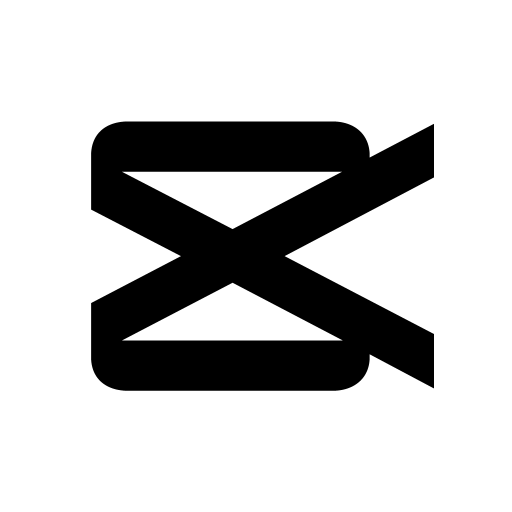


![PicsArt Photo Studio [unlocked]](https://5play.fun/wp-content/uploads/2024/10/e7cf0ae462edf54505d64adf6c79912c-poster.png)
